AI driven calibrations for desktop 3D Printers
- An all-in-one calibration system that uses AI to improve the visual quality of printed parts.
- Perfect for setting up new filaments and tuning Print Profiles.
All-in-One Calibration
-
Stringing
-
Surface Quality
-
Small Feature Quality
-
Bridging Quality
-
Overhang Quality

Learn more about inTinker

3mf Print Profiles
Save a Prusa Slicer 3mf file and upload it to inTinker to use those exact settings and presets in every calibation.

AI Calibration Pipeline
Calibrate all major features including Stringing, Surface Quality, Small Features, Bridging and overhangs all in the same print, all at the same time with AI.


How it works
Quickly discover what inTinker is and how it works.
Step 1
Create a Print profile
Upload a Prusa Slicer 3mf file to use as the starting point for your inTinker Print Profile. We use all your custom start and end gcode, as well as every single setting to insure a direct replication of your slicing enviroment and workflow.
Add a Calibration Module
Add a calibration module to the print profile to get started calibrating. Each calibration module builds on the original 3mf uploaded while also keeping a history of all changes avalible for download as individual 3mf files.
Run the Calibration
The AI generates new combinations of settings and modifies your 3MF file to include these settings along with the calibration part. Download the 3MF file, open it in PrusaSlicer, slice it, and print it. After printing, submit quality evaluations such as stringing quality and overhang quality. As you print more parts, the AI refines the settings to enhance the part quality.
Finish and update Print Profile
After completing a Calibration module, inTinker will automatically create a new version of the print profile and store it as the most up to date version on the print profile timeline. This creates a version history of that print profile allowing you to download older versions as well.
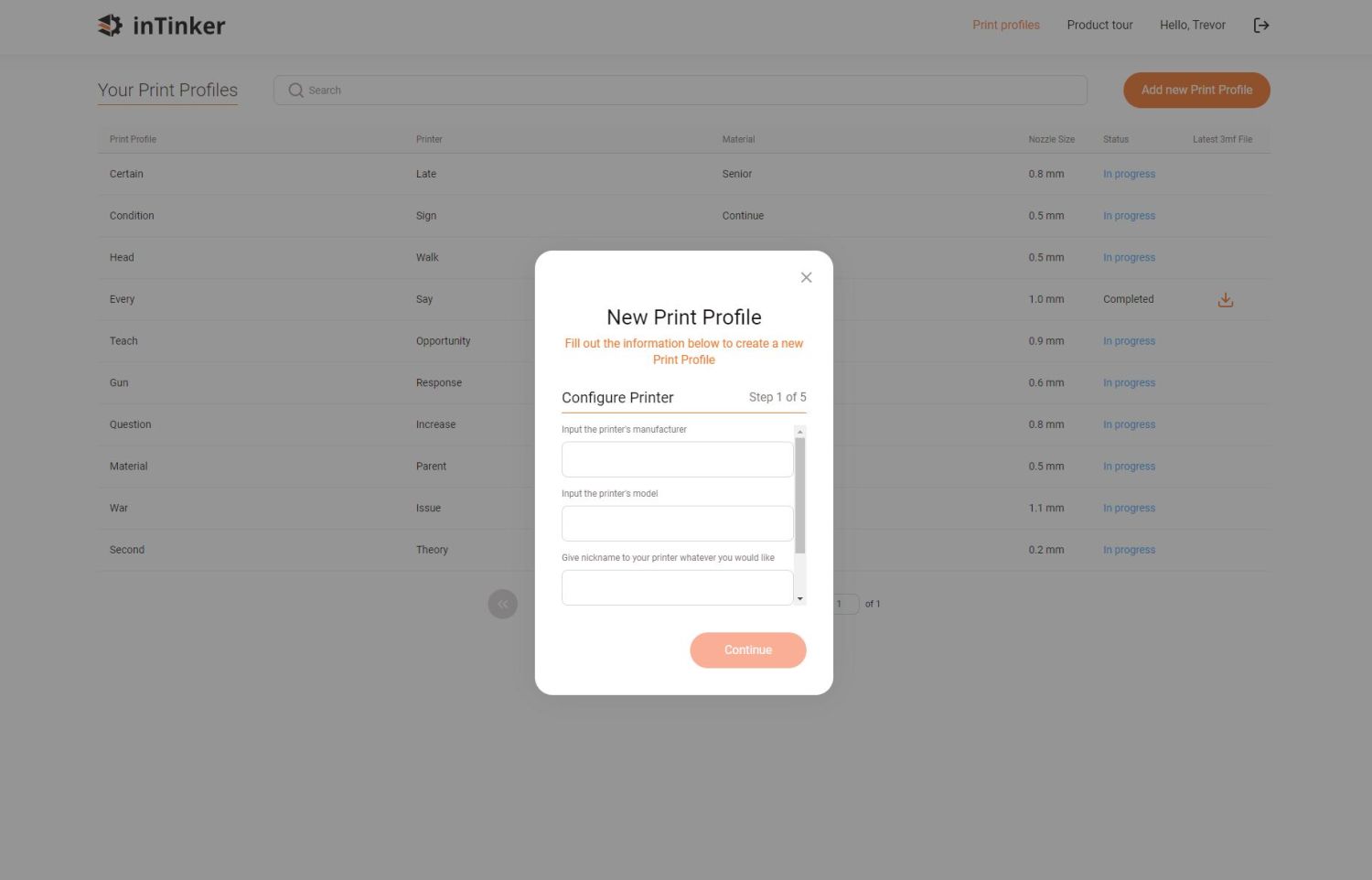
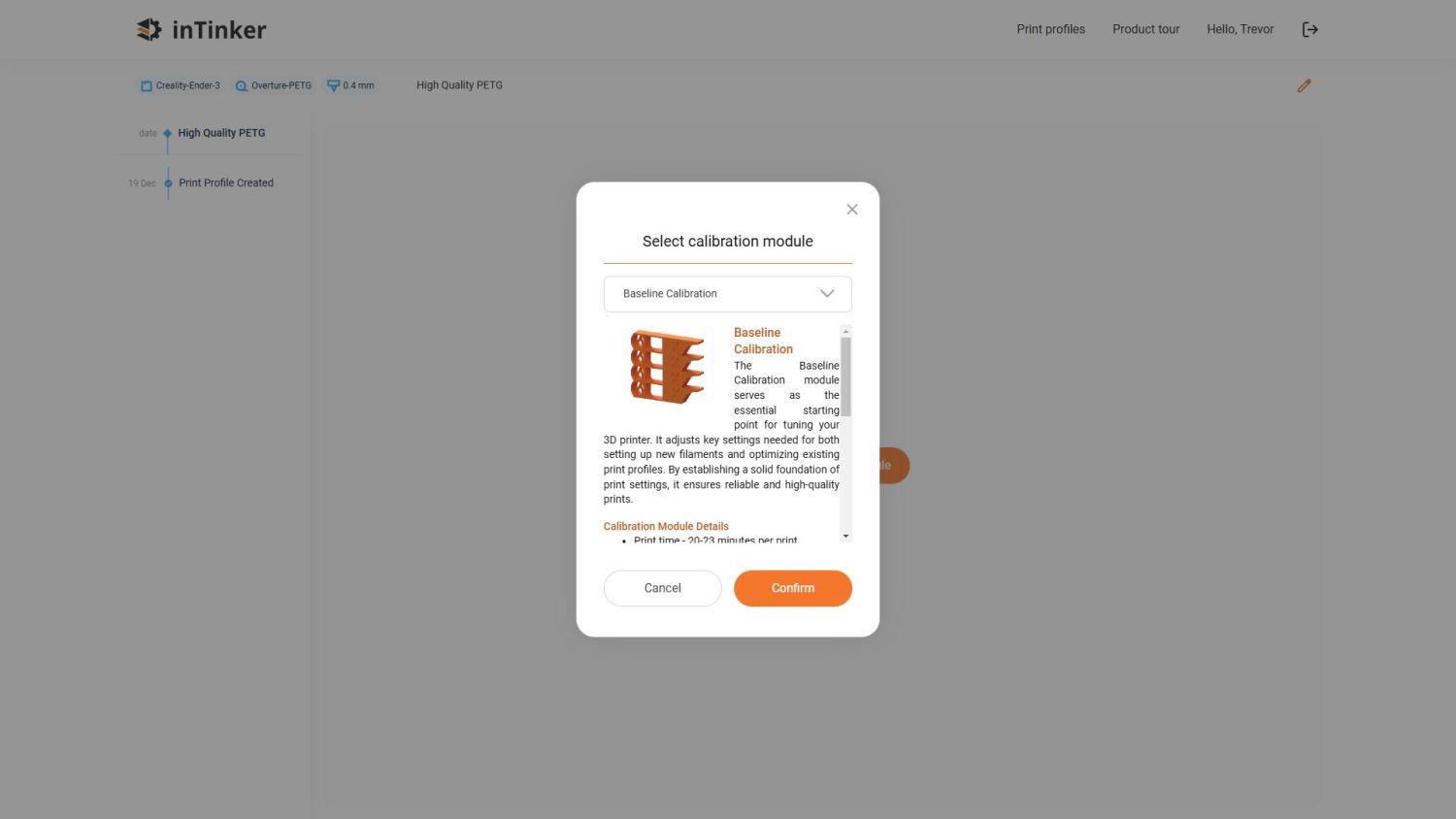
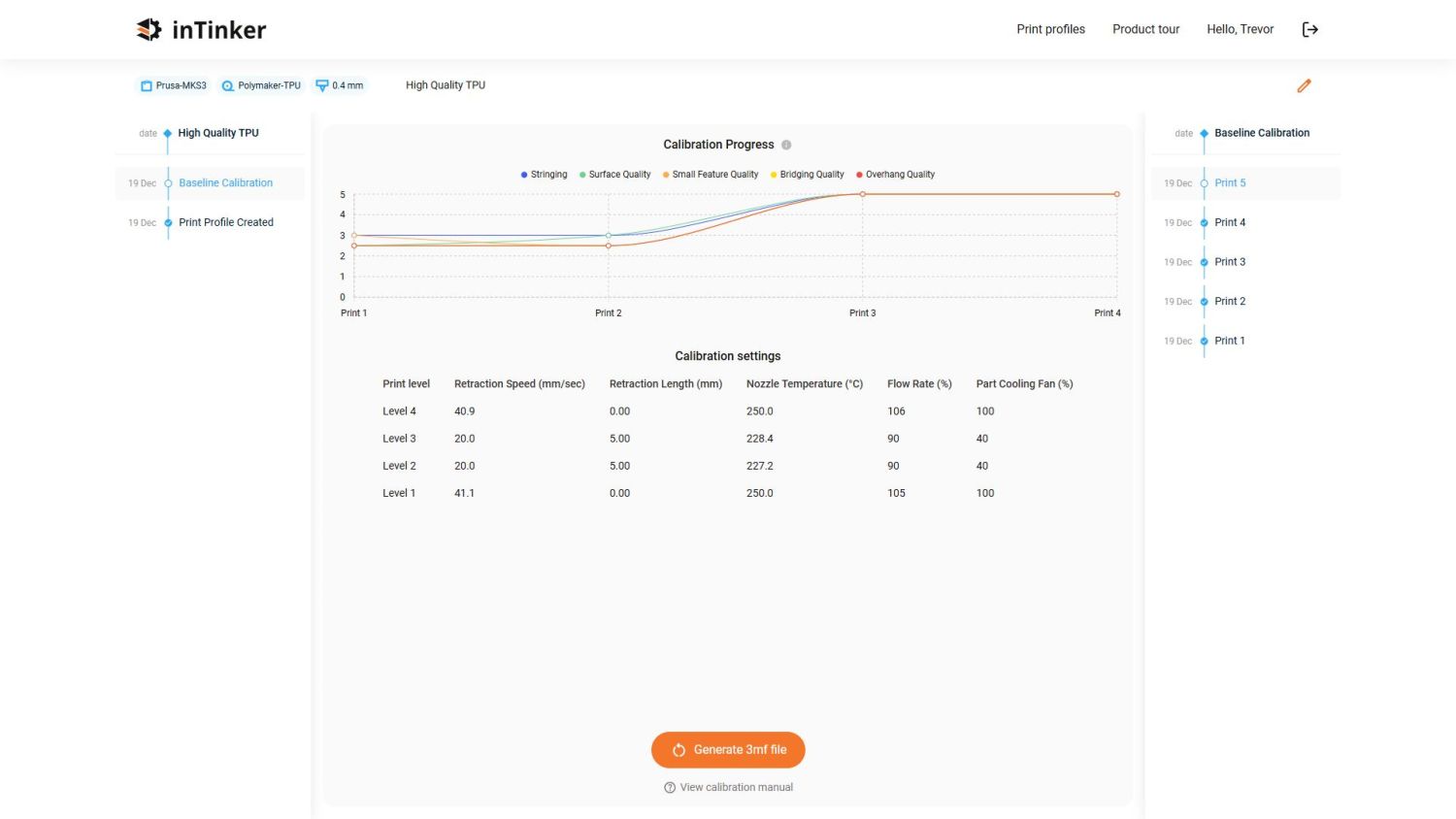
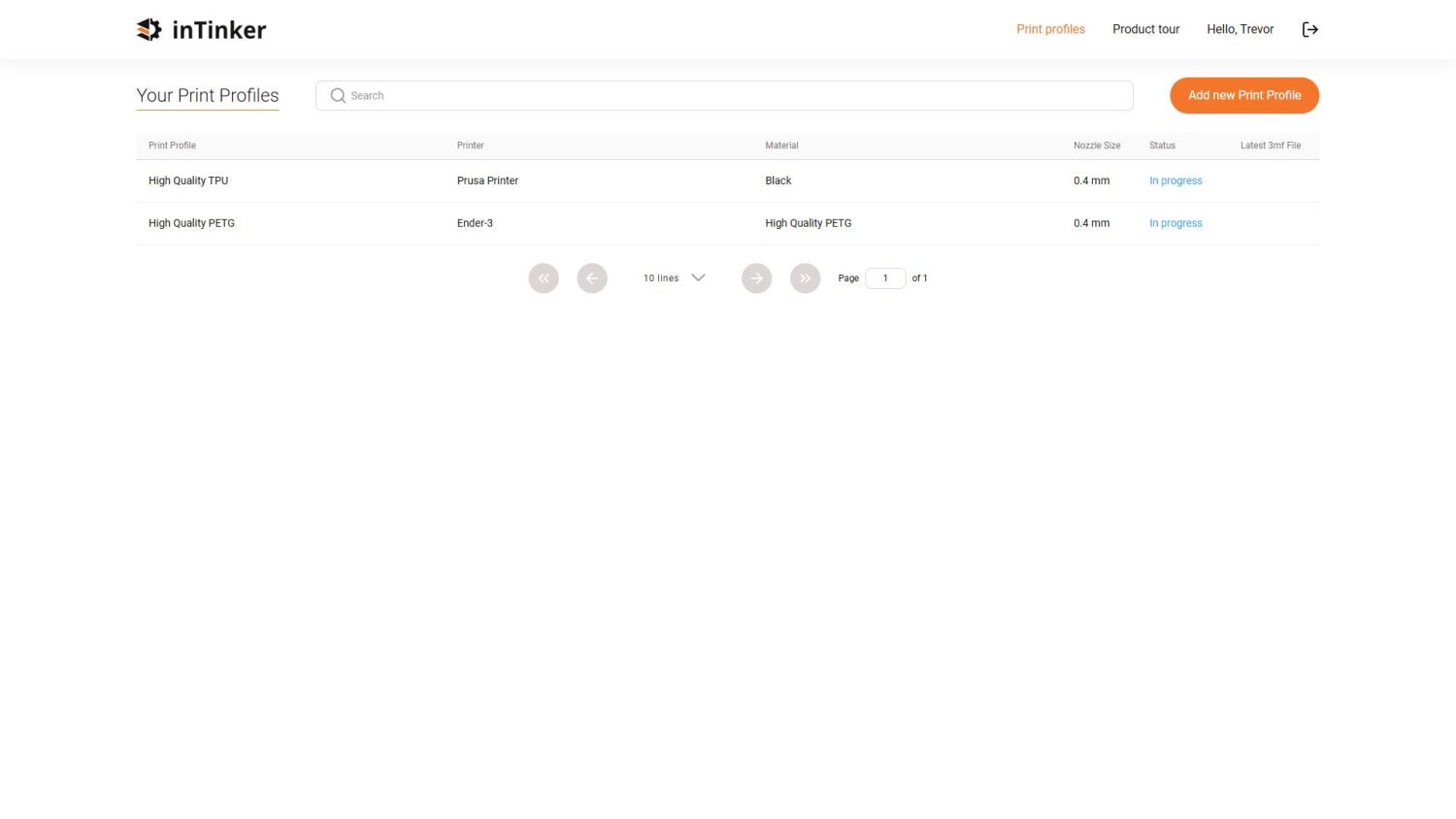
Requirements
While our calibration system is highly flexible, there are certain setups we currently don’t support. If your setup doesn’t meet ALL of the supported criteria, we can’t guarantee the calibration will perform as expected. However, you are welcome to proceed at your own risk.
If there are any features you'd like to see implemented—such as additional nozzle sizes, slicers, or layer heights—please let us know by clicking the button on the right!
Printer Setup
| Printer Details | Currently Supported | Coming Soon! |
|---|---|---|
|
Build plate shapes |
Rectangular and square build plates of any size |
Circular, conveyor belt |
|
Nozzle sizes |
0.1mm to 0.6mm |
0.7mm, 0.8mm, 1mm, 1.2mm |
|
Extruders |
Single extruders |
Multi Extruders |
|
Multi Material |
Yes |
|
|
Firmware |
Marlin, Marlin 2, Klipper |
|
|
Printer Condition |
Good mechanical condition |
Mechanical trouble shooting |
Filament Setup
| Filament Details | Currently Supported | Coming Soon! |
|---|---|---|
|
Base Material * |
PLA, TPU, PETG, ASA |
Nylon, PC, PP, ABS, PVA |
|
Filament Condition |
Dry, new, partically wet, partically stale filament |
Wet, recycled filament |
* The AI is generalizable enough to be able to calibrate all variations of the base material listed, such as Wood PLA and Carbon Fiber PETG
Slicer Setup
| Slicer Details | Currently Supported | Coming Soon! |
|---|---|---|
|
Slicer |
Prusa Slicer 2.2 or newer |
Orca Slicer, Cura |
|
Layer Height |
0.01mm to 0.28mm |
0.29mm to 0.4mm |
|
File Transfer |
.3mf |
Plugin for direct one click transfer |
Are we missing your setup?
Not seeing your setup listed? Click the button below to let us know what you'd love to see built.
Ready to get started?
Perfect prints are just a click away with inTinkers AI Calibrations
What Our Users Are Saying
Alex M.
Jordan T.
Casey L.
Taylor R.
Latest News
Visit our blog to learn more about, calibraitons, 3D Printing and inTinker
Learn more about inTinker

Print Profiles
Save a Prusa Slicer 3mf file and upload it to inTinker to use those exact settings and presets in every calibation.

AI Calibration Pipeline
Calibrate all major features including Stringing, Surface Quality, Small Features, Bridging and overhangs all in the same print, all at the same time with AI.


Ready to get started?
Start printing with new filaments faster and easier than ever using AI calibraitons.


